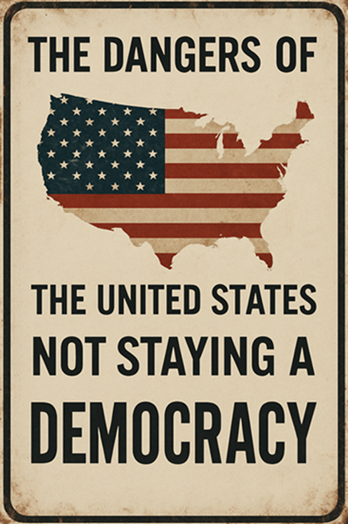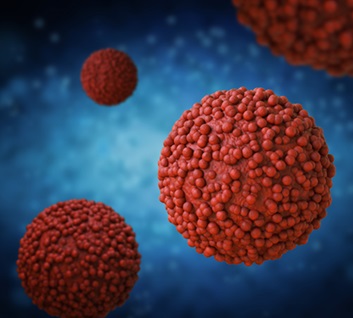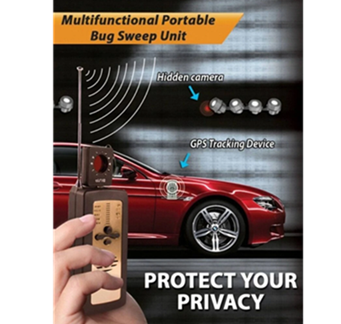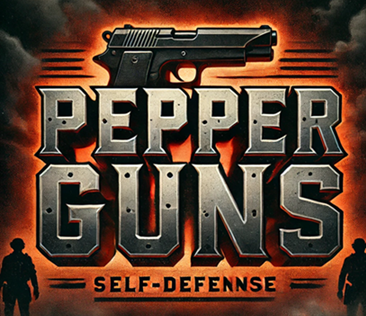Protecting Yourself from Online Threats: Digital Self-Defense Tips
 In today’s digital age, we rely on the internet for nearly every aspect of our lives: communication, banking, shopping, socializing, and working. While the internet offers countless benefits, it also presents numerous threats. Cybercrime, identity theft, phishing, data breaches, and malware are just a few of the dangers lurking online. Just as we take precautions to protect ourselves in the physical world, it’s essential to apply similar measures for self-defense in the digital world.
In today’s digital age, we rely on the internet for nearly every aspect of our lives: communication, banking, shopping, socializing, and working. While the internet offers countless benefits, it also presents numerous threats. Cybercrime, identity theft, phishing, data breaches, and malware are just a few of the dangers lurking online. Just as we take precautions to protect ourselves in the physical world, it’s essential to apply similar measures for self-defense in the digital world.
Digital self-defense isn't just for tech experts. Everyone who uses the internet needs to know how to safeguard their personal information, maintain their privacy, and avoid malicious attacks. In this post, we’ll explore various online threats and provide actionable tips on how to protect yourself from them. Whether you’re browsing the web, using social media, shopping online, or managing sensitive information, you can take proactive steps to defend yourself against online dangers.
Understanding the Threats
Before we dive into the tips for digital self-defense, it’s important to understand the types of threats you may encounter online. The most common online threats include:
-
Phishing Attacks
Phishing is one of the most common forms of cybercrime. Phishing attacks often come in the form of fraudulent emails, messages, or websites that trick users into revealing sensitive information such as passwords, credit card details, or social security numbers. The attacker may pose as a trusted entity, such as a bank, government agency, or popular company, to gain your trust. -
Malware and Ransomware
Malware is malicious software that infects your devices, often without your knowledge. It can slow down your system, steal personal information, or provide unauthorized access to hackers. Ransomware, a type of malware, locks your files or computer system and demands payment to restore access. -
Identity Theft
Identity theft occurs when a cybercriminal steals your personal information to impersonate you. This can lead to financial loss, damage to your credit score, and a lengthy process of recovery. Cybercriminals often gain access to personal data through breaches or by collecting information on public platforms. -
Data Breaches
A data breach happens when sensitive data, such as your name, address, email, passwords, or payment information, is accessed or stolen from a database without authorization. These breaches can be particularly damaging if they involve large organizations or services that store large amounts of personal data. -
Spyware and Tracking
Spyware is software designed to monitor your online activity without your knowledge. It can record your keystrokes, capture screenshots, and track your internet behavior, which can be used for malicious purposes like stealing your passwords or spying on your private information. -
Social Engineering
Social engineering is the art of manipulating individuals into divulging confidential information by exploiting psychological tactics. Hackers often impersonate friends, family, or colleagues to gain your trust and trick you into revealing passwords or other sensitive data. -
Wi-Fi Eavesdropping and Man-in-the-Middle Attacks
Public Wi-Fi networks are convenient but can be risky. Hackers can exploit unsecured Wi-Fi connections to intercept the data you send and receive. This is called a Man-in-the-Middle (MitM) attack, and it can allow attackers to steal your passwords, credit card details, or private messages.
Digital Self-Defense Tips
Now that we understand the common threats, let’s explore practical steps you can take to protect yourself from online dangers. These tips focus on reducing your exposure to threats and enhancing your personal security online.
1. Use Strong and Unique Passwords
The first line of defense in digital self-defense is using strong and unique passwords for all your accounts. Avoid using simple passwords like “password123” or “qwerty,” which can be easily guessed or cracked. Instead, create passwords that are long, random, and complex, incorporating a mix of uppercase and lowercase letters, numbers, and special characters.
Here are some best practices for creating and managing passwords:
- Avoid reuse: Don’t use the same password across multiple accounts. If one account is compromised, all your accounts could be at risk.
- Use a password manager: A password manager is a tool that securely stores and generates complex passwords. This way, you don’t have to remember every password, and it’s easier to use unique passwords for each service.
- Enable two-factor authentication (2FA): Whenever possible, enable two-factor authentication on your accounts. This adds an extra layer of security by requiring a second form of verification (such as a code sent to your phone) in addition to your password.
2. Keep Software Up to Date
Software updates often include important security patches that protect against vulnerabilities that cybercriminals could exploit. Whether it’s your operating system, antivirus software, web browser, or mobile apps, make sure you regularly update all your software to close any potential security gaps.
Enable automatic updates if possible, so you don't have to worry about manually checking for updates. Also, ensure your antivirus and anti-malware software is always up to date to detect and remove any potential threats from your device.
3. Be Cautious of Phishing Attempts
Phishing attacks are designed to trick you into giving away personal information, so it’s important to be cautious when opening emails or messages from unknown senders. Here’s how to spot phishing attempts:
- Check the sender's email address: Phishing emails often come from addresses that look suspicious or slightly altered (e.g., “[email protected]” instead of “[email protected]”).
- Look for spelling and grammar errors: Phishing messages often contain spelling mistakes, awkward phrasing, or unusual formatting.
- Don’t click on links or download attachments: If you receive an unsolicited email or message asking you to click on a link or download an attachment, be cautious. Hover over the link to check if it leads to a legitimate website, and avoid clicking it if you're unsure.
- Verify the request: If the email claims to be from a company or service you use, contact the company directly using their official website or customer service number (not the contact details in the email) to verify the request.
4. Use a VPN (Virtual Private Network)
When using public Wi-Fi networks, your internet traffic can be intercepted by hackers, especially in places like coffee shops or airports. A VPN creates a secure, encrypted connection between your device and the internet, making it harder for cybercriminals to spy on your online activity.
Here are the benefits of using a VPN:
- Secure your connection: A VPN encrypts your internet traffic, protecting it from potential eavesdropping.
- Avoid location tracking: A VPN can mask your IP address, making it more difficult for websites and services to track your online activity.
- Access blocked content: A VPN can help you bypass geographic restrictions, allowing you to access websites or streaming services that may be blocked in certain regions.
5. Secure Your Social Media Profiles
Social media platforms are a goldmine for hackers and scammers because they can provide a wealth of personal information. To protect your privacy, follow these tips for securing your social media profiles:
- Set strong privacy settings: Review the privacy settings on your social media accounts and limit the amount of personal information that is publicly visible. For example, make sure only your friends or connections can see your posts, personal details, and photos.
- Avoid oversharing: Be mindful of what you share on social media. Information such as your full name, birthdate, address, and vacation plans can be used to steal your identity or launch targeted attacks.
- Be wary of friend requests and messages: If you receive friend requests or messages from strangers, be cautious. Scammers often try to befriend users to gain access to more personal information or carry out social engineering attacks.
6. Monitor Your Accounts and Devices Regularly
To catch any suspicious activity early, it’s important to monitor your accounts and devices regularly. This includes:
- Reviewing bank and credit card statements: Check your financial accounts for unauthorized transactions or charges. If you spot anything suspicious, report it immediately.
- Checking credit reports: Regularly review your credit reports for signs of identity theft, such as unfamiliar accounts or credit inquiries.
- Running regular security scans: Use antivirus and anti-malware software to scan your devices for threats. Set up automatic scans to ensure your devices remain protected.
7. Protect Your Devices with Encryption
Encrypting your devices adds an additional layer of security by scrambling your data in a way that can only be read with the correct decryption key. Most modern operating systems offer full-device encryption, which is particularly important if you store sensitive data on your computer or mobile device.
Here’s how encryption can help protect your data:
- Protects lost or stolen devices: If your device is lost or stolen, encryption ensures that the thief cannot easily access your personal information.
- Safeguards sensitive files: Encryption protects sensitive files such as passwords, financial information, and personal documents from unauthorized access.
8. Be Mindful of Your Digital Footprint
Your digital footprint consists of all the information you leave behind when using the internet. This includes your social media activity, browsing history, and online purchases. To protect your privacy and security, consider the following:
- Use anonymous browsing: Use privacy-focused browsers like Tor or enable private browsing mode to limit the amount of data websites can collect about you.
- Delete old accounts: If you no longer use a service, delete your account to reduce the amount of personal information you’ve shared online.
- Review app permissions: Regularly check the permissions granted to apps on your phone or computer. Be cautious of apps that request unnecessary access to your contacts, location, or camera.
Conclusion
In an increasingly digital world, online threats are an ever-present danger. However, by adopting the right digital self-defense strategies, you can protect yourself from falling victim to cybercrime, identity theft, and other online dangers. Remember to use strong passwords, enable two-factor authentication, stay cautious of phishing attempts, secure your social media profiles, and use a VPN to protect your privacy.
Your personal information is valuable, and safeguarding it is essential for maintaining your digital security. By implementing these tips, you can defend yourself against online threats and enjoy a safer, more secure online experience. Stay vigilant, keep your software up to date, and be proactive about your digital self-defense.
Relavent Articles:
- Protect Your Online Privacy with the Cloakey Portable USB
- 10 Essential Tips to Protect Yourself Online
- What to Do If There Is a Cyber Attack Against Your Home Network